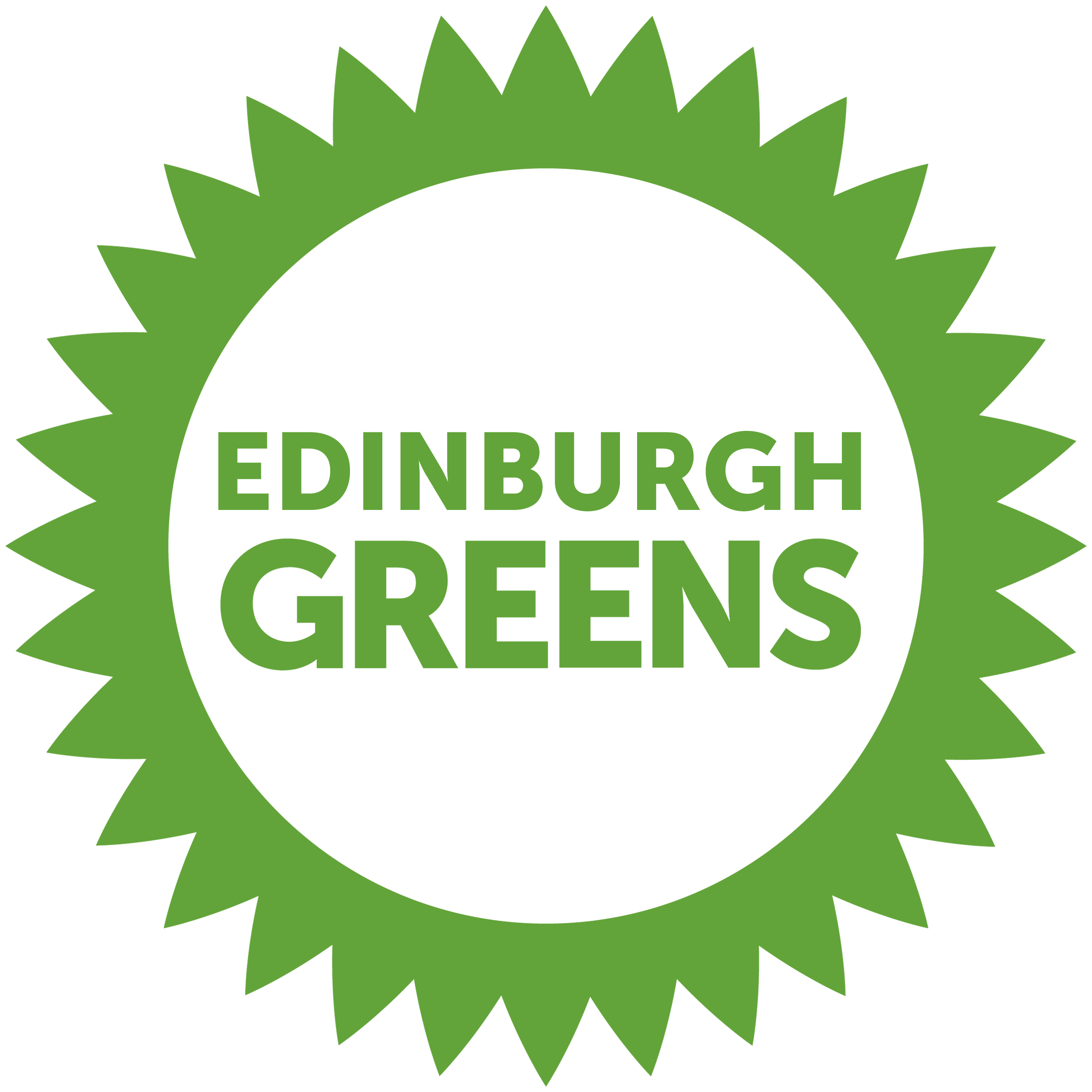Motions submitted to the AGM
**The list below details motions which have been submitted for consideration at the branch AGM. 7 motions were submitted to the AGM. You can submit an amendment to any of these motions before 11.59pm on Sunday 19th June by following the instructions at the bottom of this page.**
You can download a PDF copy of all motions submitted to the AGM or read the motions individually via the links below.
Motions which make changes to the branch constitution:
- Remove requirement to elect a Vice-Convenor
- Transfer duties previously performed by Membership Secretary to another post
Motions which make changes to the branch standing orders
- Allow proxy or email voting for meetings
- Update responsibilities of branch committee
- Update membership of branch committee
- Remove reference to party Operations Committee
Motions which instruct the branch to act in a particular way
The motions will be discussed in the following order on the night of the AGM:
- Duration of approval of Council coalition agreement
- Remove requirement to elect a Vice-Convenor
- Transfer duties previously performed by Membership Secretary to another post
- Allow proxy or email voting for meetings
- Update responsibilities of branch committee
- Update membership of branch committee
- Remove reference to party Operations Committee
Submitting motions to the AGM
On this page you can read more about:
- What motions and amendments have been submitted to the AGM
- What kinds of motions can be submitted to the branch AGM
- What you must do to make sure that motions and amendments are competent / accepted, and where to go for help in writing and submitting these
- How to submit motions using this site
- How to submit amendments to motions submitted using this site
What kinds of motions can you submit to the branch AGM?
There are 3 kinds of motions you can submit to the branch AGM:
- Motions to make changes to the branch constitution
- Motions to make changes to the branch standing orders
- Motions which instruct the branch to act in a particular way
You can read the branch constitution and branch standing orders in the party's File Library. You must sign in using your membership details. To write a motion to change these, your motion should explain:
- Which document you wish to change (constitution or standing orders)
- Whether you want to add sections/words, delete sections/words, replace sections/words or edit sections/words from the document(s)
- What specific changes you would like to make
To write a motion to instruct the branch to act in a particular way, your motion must make clear who is being to act (for example, the committee, a local group) and what specifically you would like them to do. Motions which are vague or ambiguous will not be accepted or heard at the AGM.
How to make sure your motion is accepted
If you would like support writing a motion please contact policy.edin@scottishgreens.org.uk and our Policy & Campaigns Officers, Yasmin Luqman and Helen McCabe, will be happy to help.
Each motion submitted must have:
- One proposer - this is you (!)
- One supporter - another branch member who supports your motion
There are no requirements to submit amendments.
How to submit motions using this site
*PLEASE NOTE: motion submission will close on 14th June*
- Click here to submit a motion and follow the steps below:
- Fill out the "Title" field with the title you want your AGM motion to have in the AGM agenda which is published and shared with all branch members - for example, "Cats for all branch members"
- Fill out the "Motion Text" with your motion - for example, "This motion instructs the Edinburgh Branch Committee to supply every Edinburgh Green Party member with a cat."
- Fill out the "Reason" field with any pre-amble / argument which you'd like to be shared alongside your motion when it is published and shared with members - for example "Cats make lovely pets and there are lots of benefits to keeping them which should be shared with the world. This motion advances the pro-cat agenda by instructing the branch committee to give every branch member a cat."
- Fill out the "Proposer" field with:
Name - your name
Organization - your Green ID
Contact email - the best email address for us to contact you via*
Phone - the best phone number for us to contact you via*
*Note: this will be used to update you on whether your motion is accepted* - Fill out the "Supporter" fields with:
Name - your supporter's name
Organization - your supporter's Green ID
*Note: you only need 1 supporter for your nomination - you may leave the other fields blank*
Once your motion has been submitted, it will be screened by the branch committee who will check that the motion is competent and will contact your supporter to check that they support your motion. The committee will contact you via email to confirm when this has happened. Motions will be displayed at the top of this page once they are accepted.
How to submit amendments to motions using this site
*PLEASE NOTE: amendment submission will open on 14th June*
- Scroll down the page where the motion is housed (below the "Reason" and "Supporters" section) and click the "Create an amendment" button:
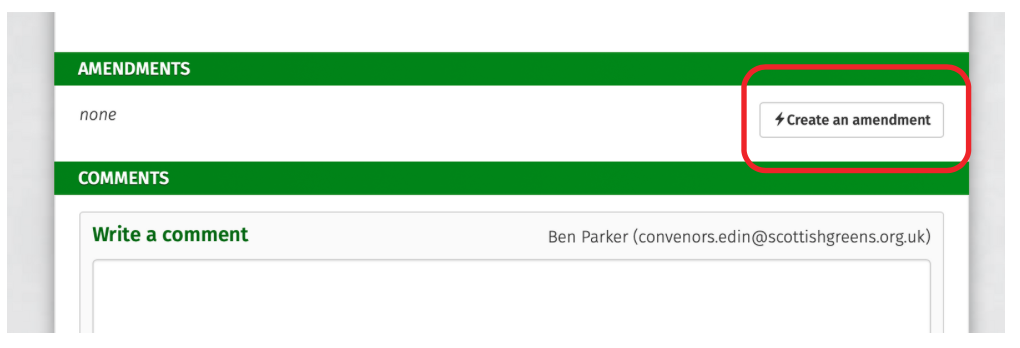
- Edit the motion text in the text box to reflect the change you want to make. Fill out the reason for the amendment too:
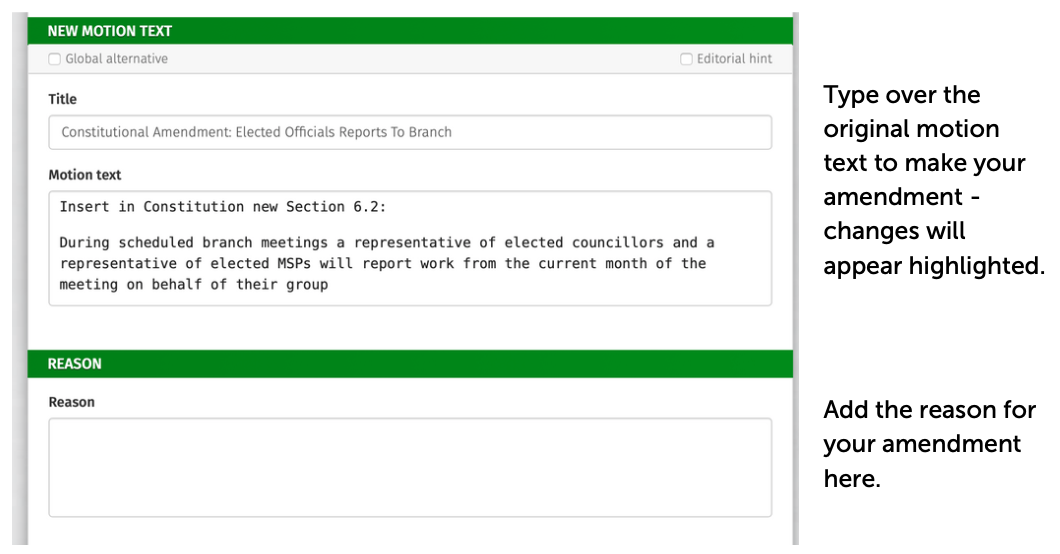
- You do not need supporters for amendments. Just fill out your details as the proposer and leave the Supporters section blank:
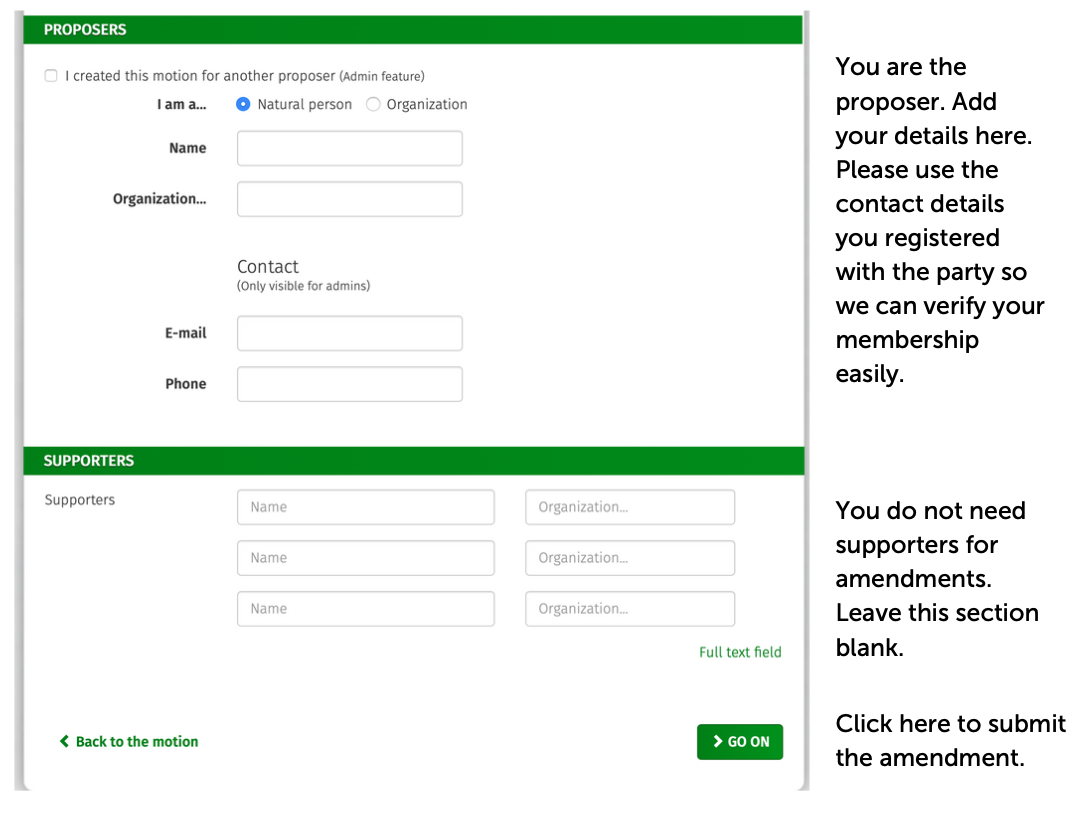
- Once submitted, your amendment will be screened by the branch committee and then published. You can review submitted amendments at the top of this page or download a PDF copy of all amendments here.